[Solved]Cannot delete file: Access is denied
Ever had such an annoying message given by Windows?
Click here to Download this simple utility.
After installing, Simply right click the folder or file that you are trying to delete and then select Unlocker
If the folder or file is locked, a window listing of lockers will appear
Simply click Unlock All and you are done!
Hope you liked this little tweak. Do post your queries in the comment box below.
Cannot delete file: Access is denied
There has been a sharing violation.
The source or destination file may be in use.
The file is in use by another program or user.
Make sure the disk is not full or write-protected and that the file is not currently in use.
Want to Delete a file (or folder) but unable to do so because the “file is in use”. The solution is very simple, just use Unlocker to end all the locking processes. There are many similar utilities also but unlocker is much powerful than others because it can Close/Kill process, Unload DLL, Delete index.dat, Delete Rename/Move, supports both Command Line / GUI and is Free.
Click here to Download this simple utility.
After installing, Simply right click the folder or file that you are trying to delete and then select Unlocker
If the folder or file is locked, a window listing of lockers will appear
Simply click Unlock All and you are done!
Hope you liked this little tweak. Do post your queries in the comment box below.


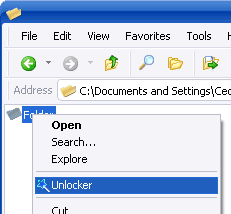
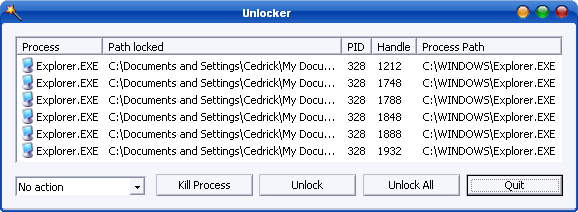




ReplyDeleteDownload Disk Digger For Android now and start enjoying its awesome features.
DiskDigger in Linux brief guide explains how to run DiskDigger under the most popular Linux distributions.