Want to Create Fake Siri Conversations ?
You have seen various screenshots of interesting, and sometimes weird, conversations that people have with Siri (an intelligent personal assistant and knowledge navigator which works as an application for Apple's iOS) on their iPhone 5 (and iPad with the new iOS 6) at various fun websites. If you would also like to create your own screenshots of Siri conversations, there’s a new tool called iFakeSiri[click] that can help.
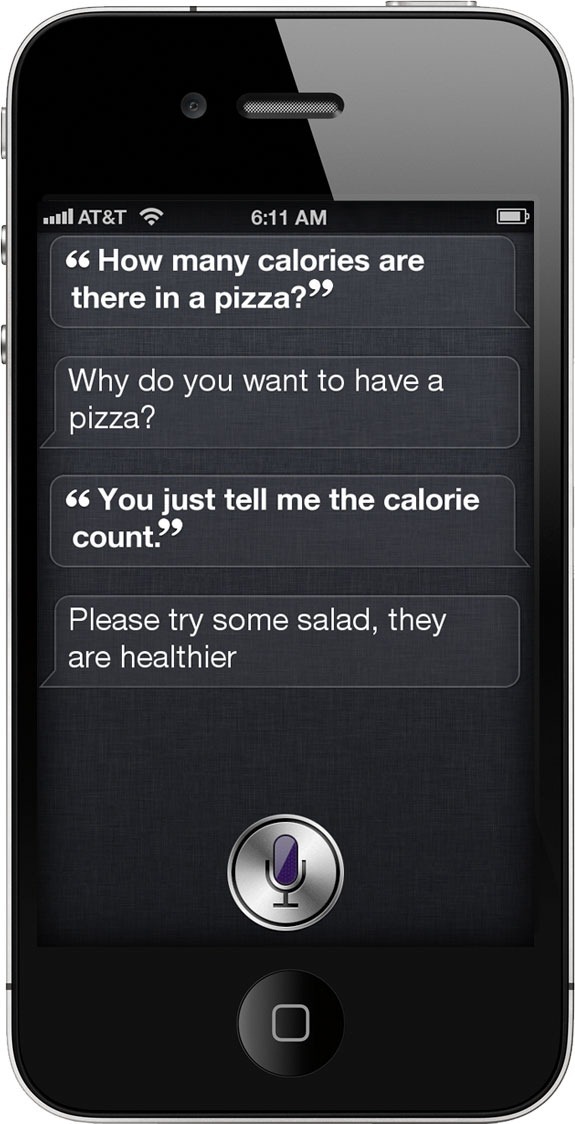 |
| Fake Siri Conversation |
Just write your interesting conversation in plain text and the iFakeSiri generator will convert that text into a Siri conversation without you having to acquire any photo editing skills. And you can fun by share your conversation right from there to Facebook or Google+ .





Great and informative post! You deliver information related to create fake Siri conversation in detail. I like your post. Further, Further, This time to take advantages of Local Moving Services in Atlanta GA.
ReplyDelete